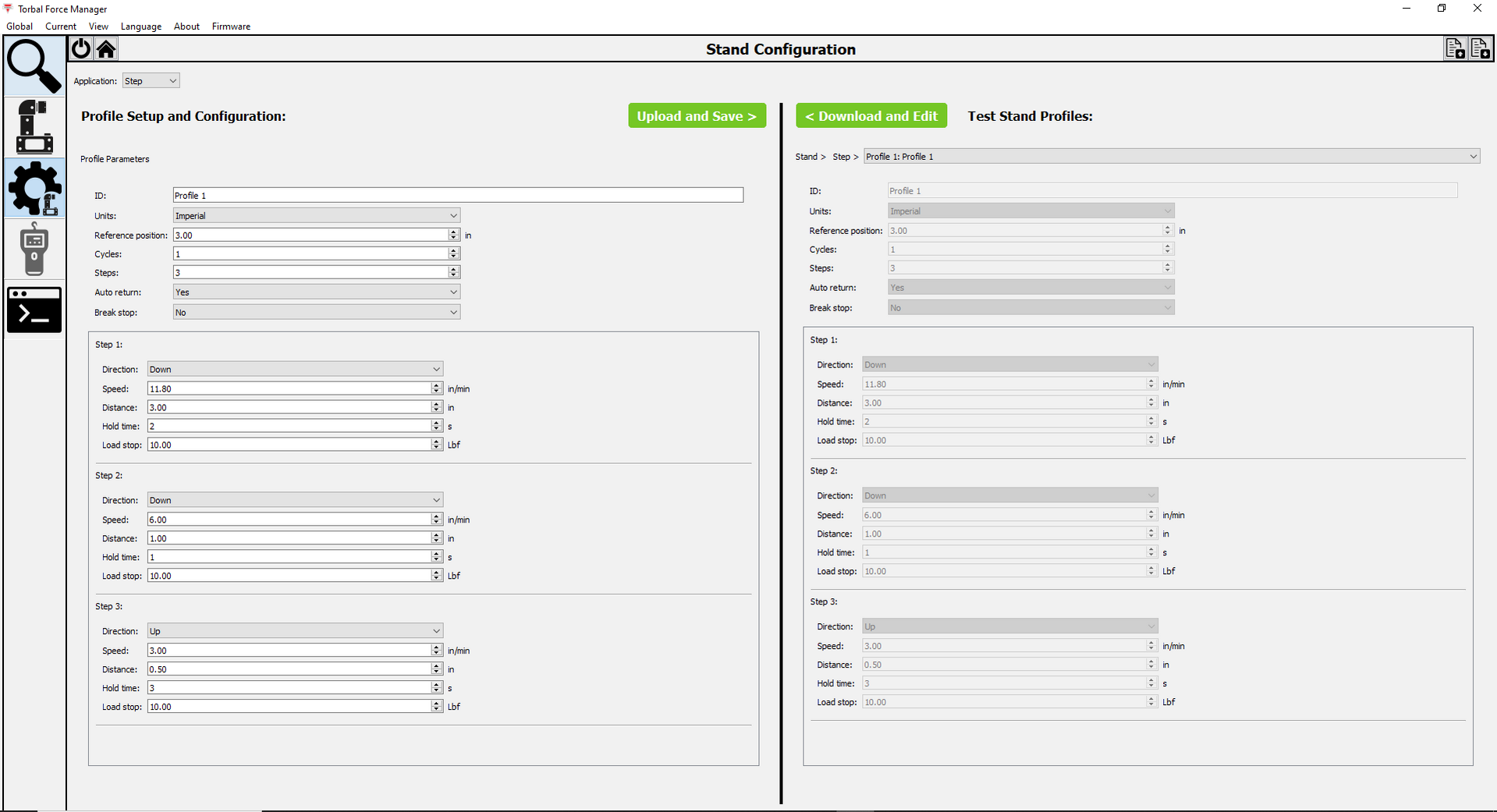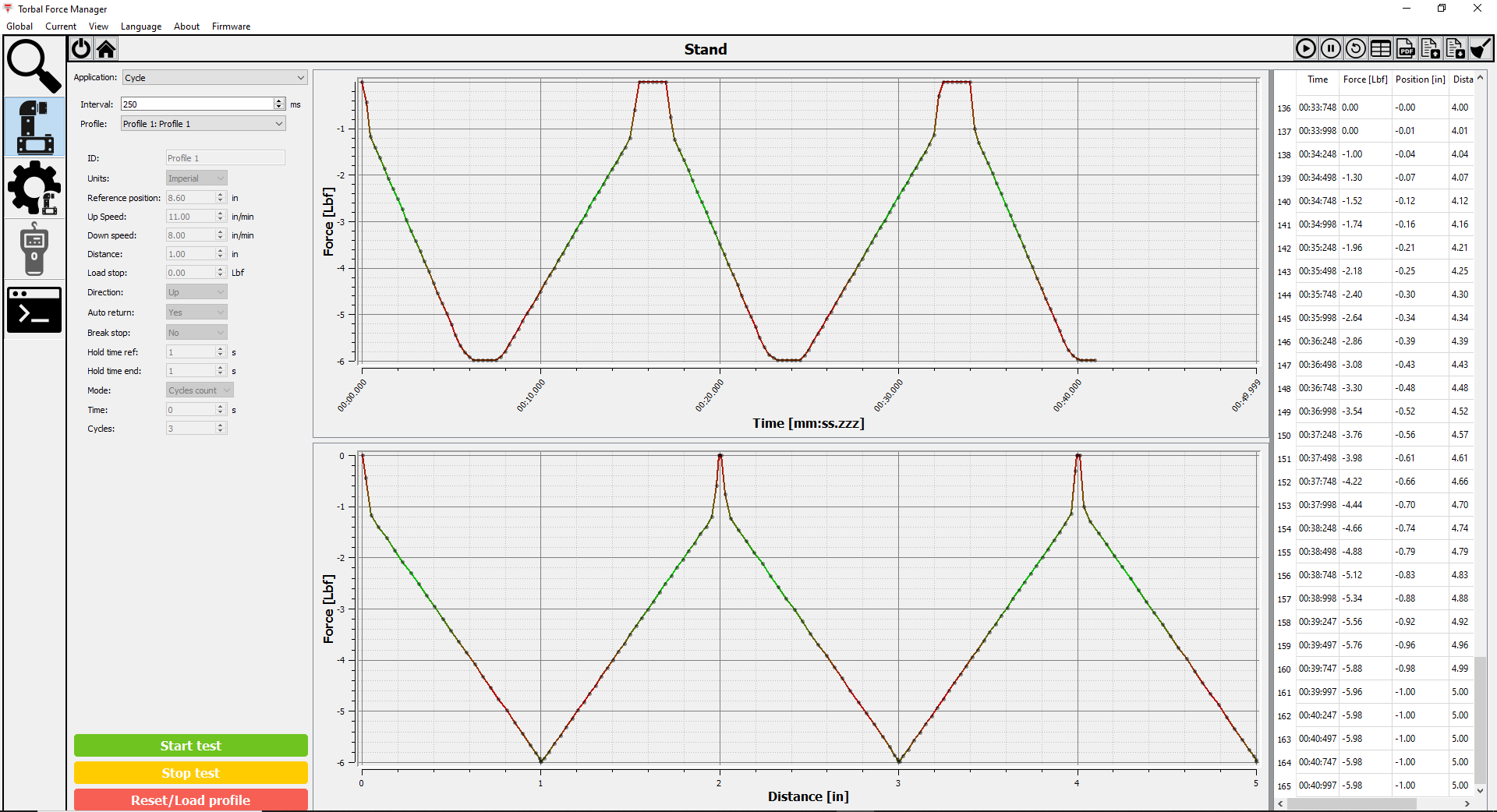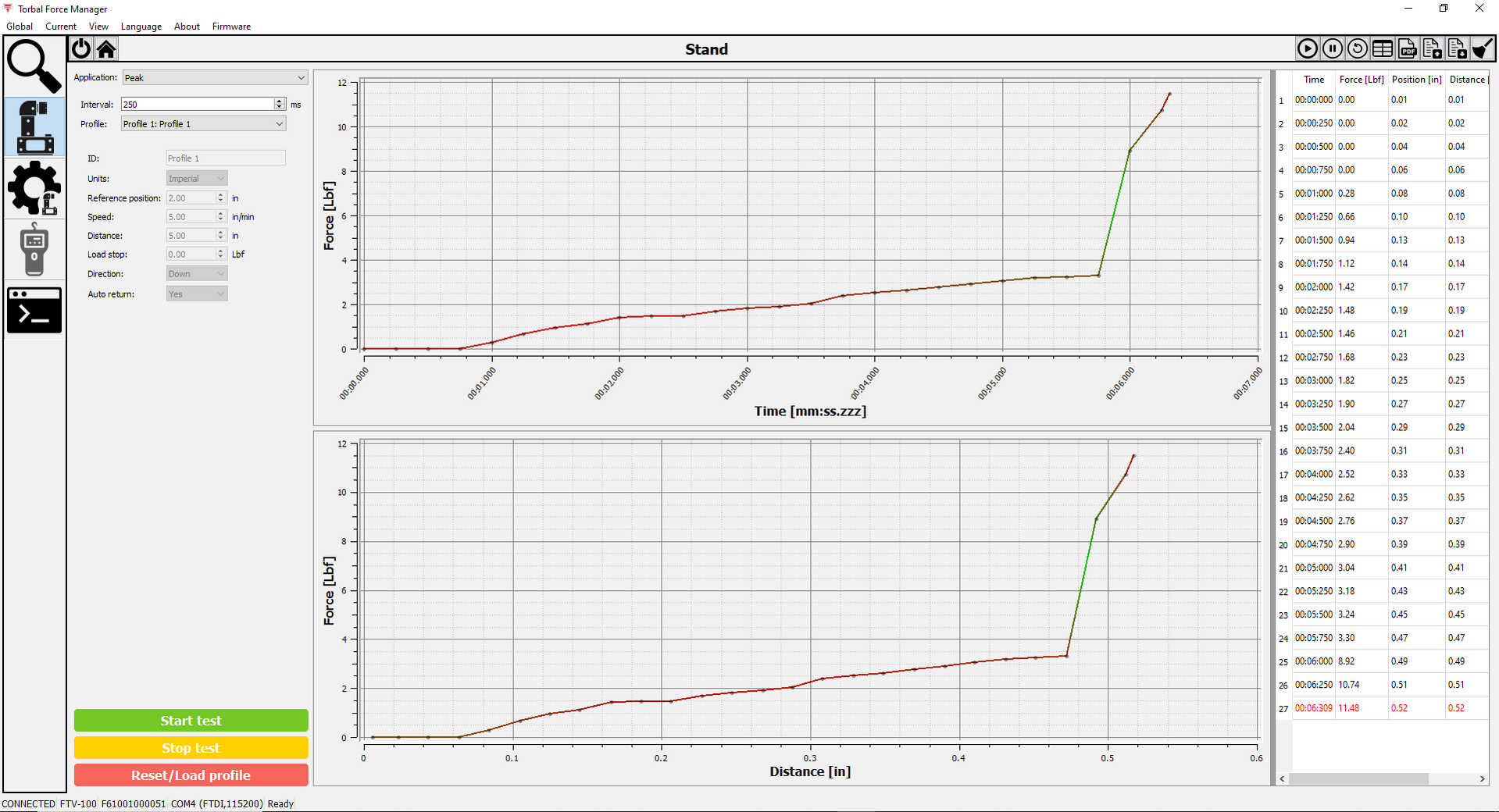Force Manager
The Force Manager configuration tool simplifies the setup of test stand modes and profiles on your PC. It offers a user-friendly interface for quick and precise customization. You can create, edit, and manage test mode profiles with ease. Download, edit, and upload profiles effortlessly, making your equipment ready for testing. It's designed for both novice and experienced users.

Cycle
The Cycle Feature in Force Manager simplifies real-time force and time measurement recording, enhancing data capture and analysis. It visualizes data on an interactive graph, facilitating in-depth examination of measurements. With zoom functionality, users can focus on specific data segments for detailed analysis, uncovering trends and critical insights. Data can be easily saved and exported in multiple formats through the software. The Force Manager software saves supports various export formats.

Peak
The Peak feature in the software meticulously records all force measurements, showcasing them on an interactive graph for a detailed view of the entire test process. It allows users to visualize force fluctuations over time and zoom in to analyze specific peak measurements, offering insights into critical moments. The feature also includes a user-friendly table displaying essential data, including peak time, force value, and test element position.

Step
The Step Feature in the software elevates test stand precision and analysis. It collects, saves, and graphs force measurements for each programmed test step, ensuring precise data capture. Two graphs are generated: one illustrating force changes over time, offering a dynamic view of the test's progression, and the other showing force behavior relative to the movement or position of the test element.

Force Gauge
Easily link any TORBAL Force Gauge to your computer via USB for streamlined data collection with Force Manager software. This software is compatible with all TORBAL force gauges, providing a reliable connection for data collection in various measurement scenarios, be it tension or compression tests. Data is presented in an organized table format, offering convenient viewing and management. Interactive graphs allow real-time data visualization with zooming capability for in-depth analysis. Furthermore, the software supports easy data export.

Terminal
The Terminal Feature in Force Manager software is essential for debugging and troubleshooting communication between your test stand or force gauge and your PC. It displays both incoming and outgoing commands, providing a comprehensive view of data flow. Incoming commands are instructions or requests from the gauge or stand, while outgoing commands are PC-initiated responses or actions. This real-time feature continuously updates to reveal ongoing command exchanges, making it valuable for identifying communication issues as they occur.
Summary
Everything you need to know

Configuration Tool Ease
Simplifies test stand setup.

Profile Managment
Effortless profile creation and management.

Cycle Feature
Enhances real-time measurement recording.

Peak Measurement Insights
Simplifies test stand setup.

Step Feature
Elevates test stand precision and analysis.

TORBAL Integration
Streamlined data collection, easy troubleshooting.